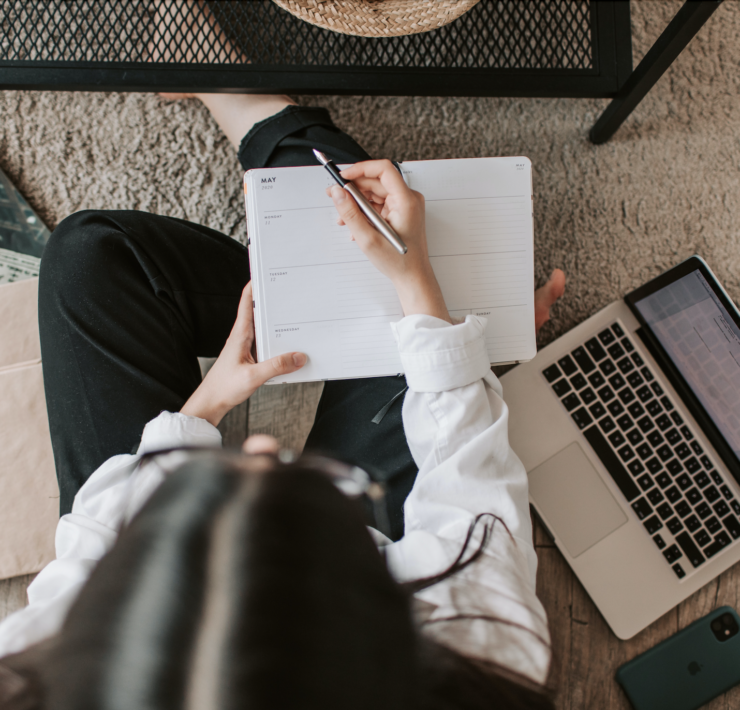The great thing about social media ads is that you can program them to laser-level precision.
These ads are targeted ads, so you can essentially put your content in front of the exact client you want to work with.
Meet the Facebook Pixel
The Facebook Pixel is one of the features you have to use to program these ads.
A pixel is a data-gathering tool that allows you to gather information on the profile of the people you want to target with your ads.
That way, you can increase your conversion rate to scary levels.
The information collected by these cookies usually tells you all you need to know about clients and helps you decide what clients to target.
Your Attention, Please
Now, here’s where it’s gonna get pretty tricky. Let’s talk about something called “events”.
The easiest way I like to describe events – is that when someone takes a specific action on your website or funnel, Facebook can track what is happening and learn everything they can about their behaviour and who they are.
Facebook has seventeen standard events that they can track.
That is, you can specifically check for these events from the mass of data on your page. For example, if one person purchases, you can single out a purchase by copying and pasting the code for it, and it’ll show you the raw data.
If perhaps a thousand people visit your page, it’ll tell you the percentage of that thousand that purchased something.
So, here are the seventeen codes:
The first is Purchase. This is pretty self-explanatory. This code is for checking out when someone purchases on your website or funnel.
The second is Lead, and it’s the event when someone identifies themselves as a lead on your website or funnel. I use this one in almost every single marketing campaign I run.
The third is Complete Registration, and it’s for when someone completes a registration form on your site, signed up for a program or maybe even a webinar.
Fourth is Add Payment Info, and it’s for when someone enters their payment information in the purchase process on your website or funnel.
Fifth is Add To Cart, and it’s for when a customer adds a good to the cart.
Sixth is called Add To Wishlist, and again, it’s when someone adds a good from your site to a Wishlist.
Next is Initiate Checkout, which is when someone starts the checkout process.
After that comes Search, which tells you when people look for the search function on your site.
We’ve got a code for View Content – when someone views any of your online content.
One for Product Customization.
… another for Donation.
One for Finding Location, which activates when someone searches for the location of your business…
… and another for Schedule, which is activated when someone books an appointment for your business.
Then we’ve got a Start Trial which tells you when someone signs up for a free trial on your website.
Subscribe lets you know when people subscribe to a service on your site.
Submitting an Application lets you know when someone applies for your product, service, or program, such as a credit card or coaching program.
The great thing about these events is that they can also be tweaked.
This may require a bit more work from you, but ultimately you can tweak the code using extra bits of code called parameters.
These parameters allow you to customize the standard events based on factors like how much a conversion is worth, content type, long-term value, and currency.
Technology is always changing, and big changes just happened with the Facebook pixel too. Tune in to the video to find out how to navigate those changes.
xo,
Lisa Anne
P.S. here’s the step by step instructions on how to set up your pixel:
www.facebook.com/business/help/721422165168355
www.facebook.com/business/help/126789292407737?id=1205376682832142