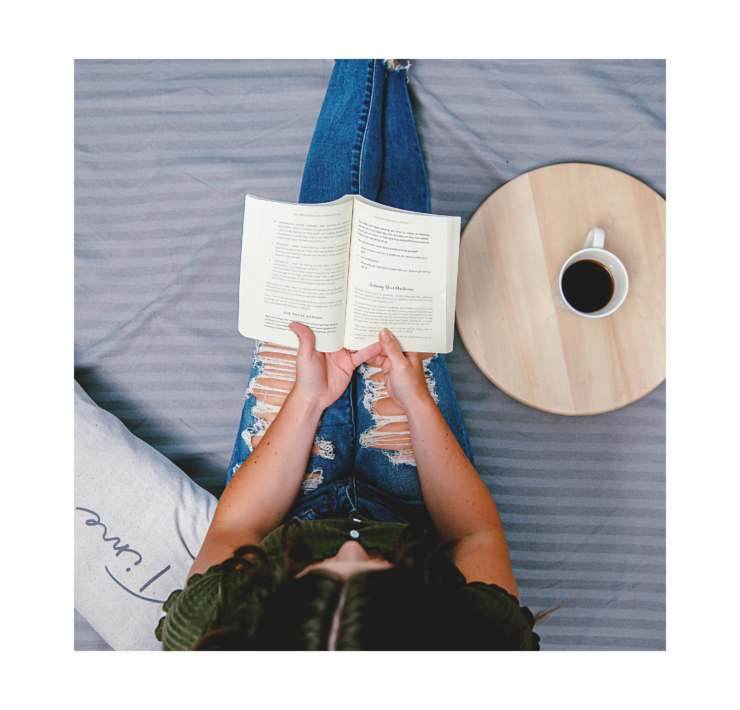“72% of Instagram users report making purchase decisions based on something that they saw while scrolling through Instagram.”
Getting leads is basically the driving force behind a marketing strategy, right?
And when you’re not getting leads, it’s just the worst, isn’t it?!
Luckily there are SO many ways you can easily attain high-quality leads no matter what your business. Get conversions like there’s no tomorrow by utilizing INSTAGRAM ADS.
With some of my advertising campaigns bringing in 6 & 7 figure results, it’s safe to say I’ve figured out what works and what doesn’t!
So in my latest episode, I give you the full rundown on Instagram Sponsored Ads and how exactly they work.
What are Instagram Sponsored Ads?
Instagram Sponsored Ads are paid posts or stories that marketers promote on the platform. If you are an active user on Instagram, chances are, you have seen one example of a sponsored ad, maybe without even noticing!
They look just like regular Instagram posts or stories but with the “Sponsored” word on the content. They can also include a Call-To-Action (CTA) button such as “learn more” to drive traffic or conversions.
Are you ready to find out why you NEED to start advertising on Instagram?
Here’s the full video: